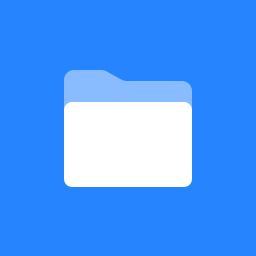 Customer Help Documents
Customer Help Documents
- Configuración De Red ideal Para Dispositivos MeloTel
- Frequently Asked Questions
- How to Factory reset a Polycom IP 331 for Zero Touch Provisioning
- How to Factory reset a Polycom VVX 400 for our new provisioning platform
- How to Manually Enable Zero Touch Provisioning on a Polycom IP 331
- How To Get Support From Melo Technology - Service Level Agreement
- How to send a fax using MeloTel FaxPush
- How to setup a basic call centre
- How to setup your MeloTel Email
- How to Use Windows Snipping Tool
- How Use Your Router and ISP's Modem/Router Combo In Tandem
- How-to articles
- Ideal Network Configuration for VoIP Devices and SIP Registrations
- Integrate VoIP calls into your CRM
- MeloTel Customer Guide to Navigating Voicemail
- MeloTel Open Bugs
- MeloTel Telephone * Star Codes
- Most Common Automated Attendant Uses (IVRs)
- Setting Up Bria on iOS
- SIClytics SMS Broadcast Messeger Dashboard
- Updating your Polycom 331 phone from 3.x to 4.x for Zero Touch Provisioning
- Upgrading PC to Windows 10
- What makes MeloTel the best?
- WHATS NEW IN v5 - Queue Setup & Caller Behaviour
- MeloTel - Polycom Devices Features
- VoIP Panel Documentation
- How to Enable Wi Fi for Supported Polycom VVX Phones
- JIRA reports
- DaFeeder Release Note
- Cloud Softphone Call Quality Troubleshooting
- Error Message "DHCP Failed" in Polycom Desk Phones
- Polycom ringtone settings
- Remote control a Mac
- Remote Desktop Support (Windows 10 - Quick Assist)
- Logging Into and Out of Queues
- Why VoIP Faxing Can be Trouble
- Error Codes and Solutions
- Polycom Factory Reset without Password
- How to perform a warm transfer a call
- How to Blind Transfer
- How to connect your phone
- How to place a call
- How to enable mute
- How to place a call on hold
- How to create a conference call
- How to forward to another number
- How to view missed/recent/received/placed calls and favorites
- How to access your voicemail
- How to add a contact to your phone
- How to Download the Cloud Softphone
- How to Install and Configure the MeloSIP Click2Call Extension
- Configuring SIP Domain in MeloSIP Extension
- How to Set Up Notifications for Changes in Google Sheets
- Warm Transfer a Call with Acrobits Cloud Softphone App