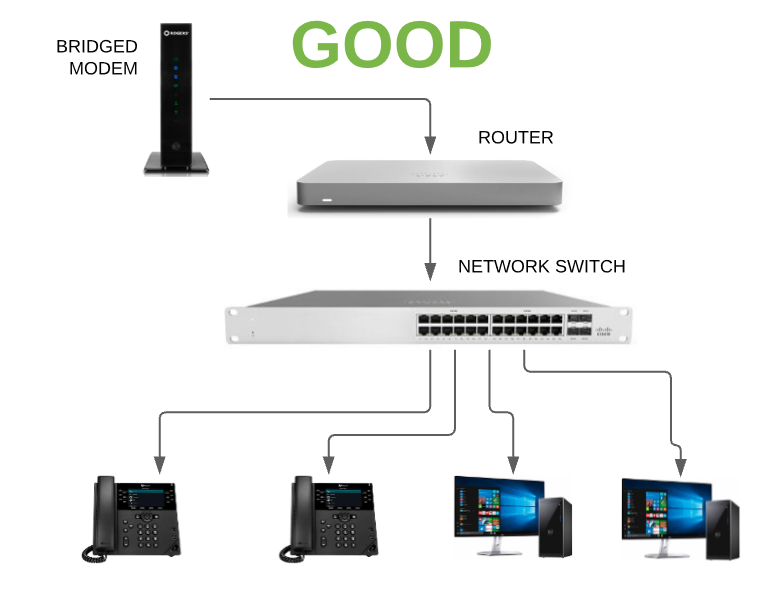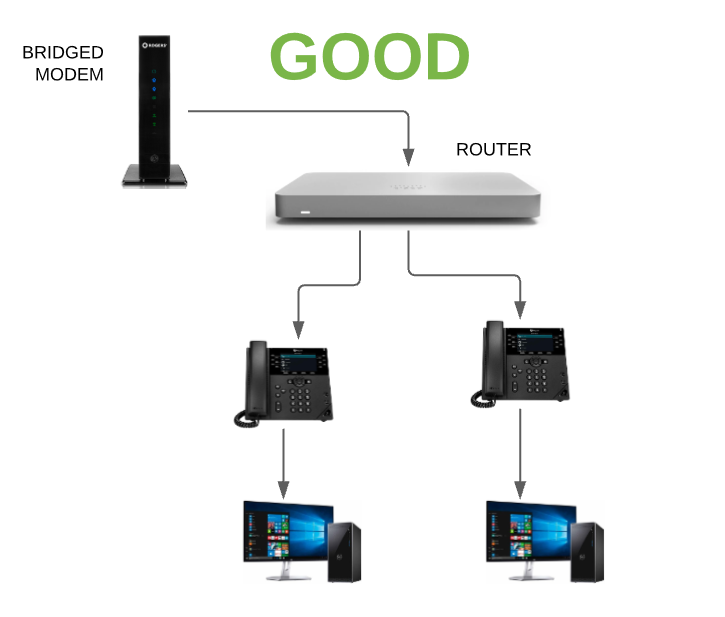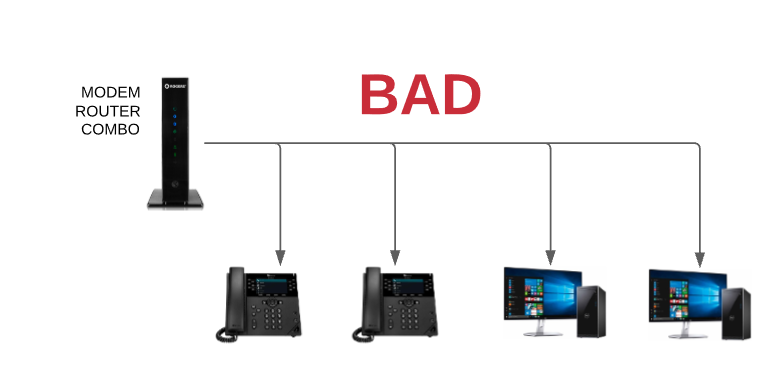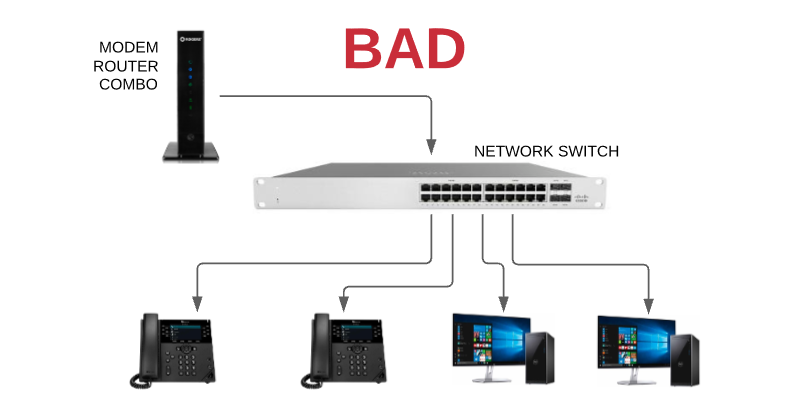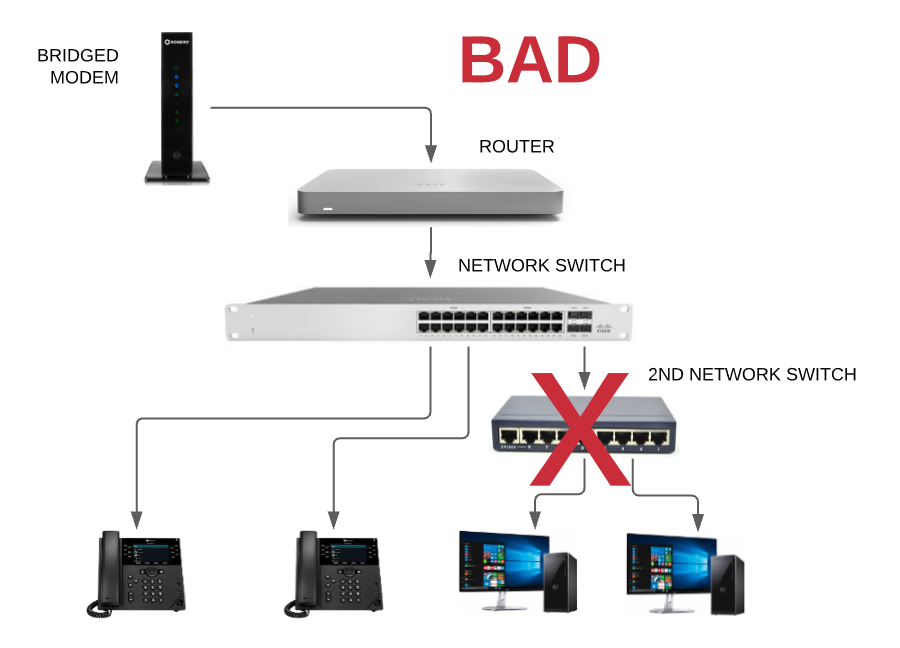Ideal Network Configuration for MeloTel Devices
Introduction
Before you deploy voice-over-IP or a Hosted PBX service in your office there are a few considerations you must first address. Switching from traditional telephone service to voice-over-IP (VoIP) requires sufficient bandwidth, a proper switch and router, security and a good battery backup solution to protect you from power failures.
Some Key Points For A Sustainable VoIP Network
- VoIP Devices DO NOT like a double NAT. You should not be layering switches or introducing any network HUBS on the network. Even one small network HUB can cause serious issues with VoIP. All devices should have a direct connection to your primary switch or Router.
- VoIP Devices DO NOT like Modem/Router Combo devices. If you modem and your router are the same device provided by your ISP, you will likely face problems. The modem should be in bridged mode and you should have a separate router managing your network.
Do I need a public static IP address?
MeloTel always recommends that you get a Public static IP address from your ISP (Internet Service Provider) although it is not required for your service. We recommend this so that you can avoid having to contact us when your IP address changes to have your phones locked down to your new IP address. We lock our phone registrations based on your office's IP address to prevent toll fraud on your account, so whenever your public IP address changes, we need to unblock and set the new Public IP address on your extensions in order for them to register and make phone calls. Keep in mind that a public IP address will update when the modem gets power cycled, or when the ISP decides to provide you a new Public IP address.
How much bandwidth do I need?
Voice over IP needs a certain amount of bandwidth in order to keep your conversations clear and free of disruptions. Bandwidth is the amount of information which your internet connection can send and receive in a certain period of time. Your first step should be to use an online speed test to find out what your maximum upload stream and download stream is. (speedtest.net) We suggest you do this test using a fixed connection to the internet rather than using your wifi (wireless) connection to get accurate results. Try to use numerous tests during different times of the day to get a good average of what you can expect from your internet connection. Bandwidth is normally measured in kbps or megabytes (MB) per second. You will need to have a high speed (broadband) connection to use voice-over-IP.
Your next step is to determine how many people in your office are likely going to be using the phone at the same time. For instance, having ten people on the phone will require ten times as much bandwidth as having one person on the phone. Below is a chart which will help you calculate how many people can be on the phone at one time:
Ask your voice-over-IP service provider what audio codecs they offer as there is a trade off between audio quality and bandwidth usage...
- Full Quality Audio (G711u Codec)\- Uses 87 kbps for each concurrent phone call
- Encrypted Audio (G711u Codec)\- Uses 90 kbps for each concurrent phone call
Do I need special equipment or a router to make this work?
No additional telephone lines, PBX hardware or installation is needed. MeloTel will work with any high-speed, stable internet connects and requires a minimum of 64kbps of bandwidth per call. You need a router that will make the internet connection available to your phones/devices.
For best voice quality, we recommend a router that is QoS (Quality of Service) enabled. By configuring your QoS router to prioritize the voice traffic over other internet traffic, you’ll experience better voice quality when your internet is being used for other activities (e.g. downloading large files, watching online videos, etc).
What are the minimum system requirements?
Since your phone system is in the cloud and delivered online, the only equipment you need in your office are the IP phones and a router with an internet connection.
Do I need to adjust my network router settings?
A router is the device that connects all your computers and network equipment to your Internet connection. It is an often overlooked piece of the puzzle that can have a major impact on the success or failure of your voice-over-IP implementation and security. There are many routers on the market, some are very cheap (less than $40) and others can cost you thousands of dollars. There is nothing worse than putting a poor quality or under powered router in your office which could cause an otherwise good VoIP installation to go bad.
Some router settings can cause unpredictable connectivity issues such as dropped audio and calls that fail to ring:
To ensure voice data can flow through your network router, we recommend enabling port triggering from within your router's configuration pages.
- Bridge your modem. Modems that are not bridged can cause problems with voice-over-IP installations and pose a security risk to devices connected on the network.
If you are using IP Phones, enable port triggering:
- 5060-5090, Type: UDP (not BOTH)
- 16384-16482, Type: UDP (not BOTH)
If you are using the Softphone, enable port triggering:
- 5060-5090, Type: UDP (not BOTH)
- 8000-8200, Type: UDP (not BOTH)
TIME-ZONE SETTINGS
Also be sure to update the time settings in your Router or managed switches to match the correct timezone of where you are currently located. We recommend that you do this so that the phones will pull their configuration updates at the proper time from the server.
If you are using multiple soft phones on a single network, we also recommend you change the local port number from within each soft phone, so each soft phone has it's own dedicated port.
- On your soft phone, go to Menu->Options
- Expand the Account Information tab on the left and click on Connection
- Change the Local Port value from 5060 to another available port between 5060-5090. The port number you select should not be used by another soft phone.
- Ensure your router is always running a firewall to prevent outside intrusions which can cause toll-fraud.
- Use a single router.
- Make sure you can bridge your router to your modem. Routers that are not bridged can cause problems with voice-over-IP installations.
- Never use more than one router or NAT gateway on the network at a time as this will cause problems for IP Telephones when they attempt to do NAT.
It is always best to get a recommendation from your voice-over-IP service provider as some routers are known to perform very poorly with VoIP phones.
Not able to answer call?
On your local network, the firewall can affect sip signaling, or there may be issues within another device down the line. For example, you may have the phone on your own router, but your ISP has a routed modem and that device is selectively blocking some of the sip signaling (Application Layer Gateway, Stateful Packet Inspection, Intrusion Detection) which is not allowing the phone to acknowledge to the server that it has picked up the call, even though locally you have. This is very very very common. We have even seen instances where the Internet Service Provider has an Application Layer Gateway setup on their core modem/router that has intermittently blocked the Application Layer Gateway signal from the phone on an invite, causing that exact problem.
To put it simply, make sure that ALL devices have ALG, SPI, and Intrusion detection disabled. Also make sure that specific ports outlined above are open in all devices between your phone and the MeloTel server. This may require a call into your ISP to clear the entire path (if you have your own router and your ISP is able to bridge the modem, that is usually a huge help).
Are you Behind a NAT?
Ideal Network Configuration for MeloTel Devices – NAT'd Networks
I use NAT to share my Internet connection with devices on a LAN. Do I need to make changes to my router to make my VoIP line work?
Probably. NAT and SIP/VoIP don't play well together. If you're having any of the symptoms in “Having Problems” below, check the info in “minimum system requirements” and “adjust my network router.
Having Problems?
The phone never rings
This is possibly caused by a single or double NAT network, preventing the SIP component of the call from finding the correct IP address. Alternately, the firewall/ router on your border with the Internet is closing what it considers “unused” network connections too quickly. This means that the PBX can't get past your firewall to notify your phone of an incoming call.
They can hear me, but I can't hear them
This is possibly caused by a single NAT network, preventing the RTP component of the call from finding the correct IP address.
What are the minimum system requirements?
If you have a NAT'd network border, you need to ensure that “Keep Alive” is turned on for your phone, the interval is set to 1/3 to ½ the “Network Timeout” value used by the firewall/router on your border with the Internet. You also have to make sure that your phone's NAT network setting is turned on.
Do I need to adjust my equipment settings?
To ensure voice data can reach your VoIP device through your network router, we recommend the following settings:
- Your Firewall/ Router
- Network Timeout 3 minutes
- Your VoIP device
- NAT Network True/ yes/ on
- Keep Alive (Seconds) 42
Please Note!
“Double NAT” connections – where your VoIP call path must traverse two NAT firewall devices – are exceedingly difficult to make VoIP work with any sort of reliability. It is often easier to change the network path / configuration to a “single NAT” than get the phone(s) working.
Is your Network Ideal?
Having the right topology makes all the difference when setting up your Ideal Network. See below for examples of network configurations.
In this situation the modem is bridged and the computers and phones are connecting directly to the router. This is an ideal network configuration.
In this situation the modem is bridged, the router is in between the switch and the modem and all devices connect directly to the switch. This is an ideal network configuration.
In this situation the modem is bridged and the computers are connecting to the internet thru a Gigabit Polycom. All phones are connected directly to the router. This is an ideal network configuration.
What makes this setup wrong is by having the modem and router combined on one device. This could cause problems with port triggering, leading to dropped calls, jitter etc. It is strongly recommended to have your modem bridged to operate as a modem only and setup a dedicated router for the handling traffic. Most modem/router combo devices will cause problems. One device cannot operate as both modem and router as one device and work effectively at both.
What makes this setup wrong is by having the modem and router combined on one device. This could cause problems with port triggering, leading to dropped calls, jitter etc. It is strongly recommended to have your modem bridged to operate as a modem only and setup a dedicated router for the handling traffic. Most modem/router combo devices will cause problems. One device cannot operate as both modem and router as one device and work effectively at both.
What makes this setup wrong is introducing a second layer HUB/Switch onto the network. This is a major source of problems for networks. These devices are typically not managed and poor quality. They create a second NAT on the network and will certainly cause problems with your network as a whole. Every device on your network should have a direct cable all the way back to your primary Layer 1 network switch(s). This type of situation may work for computer and internet traffic alone, however VoIP is much more sensitive and at anytime you introduce devices or situations creating packet loss or jitter on the network, you will most certainly experience problems with your calls.