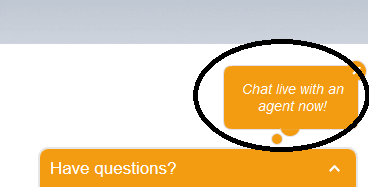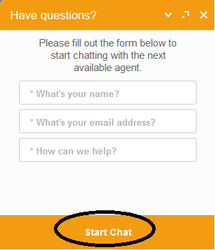How To Get Support From Melo Technology - Service Level Agreement
Thank you for visiting the support section for MeloTel. Here we will walk you through how to request support from MeloTel.
Operating Hours
Our operating hours are Monday-Friday 9:00am-5:00pm, we are closed on weekends and national and Ontario provincial holidays.
For emergency attention outside of business hours please call toll free 1-888-MELOTEL (635-6835) and leave a voicemail. All messages will be listened to by our 24 Hour Network Operations Centre. When leaving a message, please be as descriptive as possible about your problem, the more details the better and be sure to leave your contact information where you can be reached at if required. If you are unable to reach our phone support lines, you can email support@melotel.com with information about your problem instead. Email support is monitored 24 hours a day, 7 days a week. Only urgent issues are handled outside of business hours.
For disruptions in services that are provided by Melo, please review our Service Status Dashboard http://status.melotel.com/ and subscribe for updates.
We place a high importance on customer service and in order to do that, we aim for quick resolutions to any and all problems that may occur. We offer many different streams of communicating with a representative to work with you in trouble shooting.
Officially we offer three channels to request support;
- Phone Support
- Email Support
- Chat Support
- Slack Support
Any other method of communication will be redirected to request support through one of the three correct channels. It is important to select the best method of communication for you and your situation.
Example
Phone Support
Telephone support is available during operating hours at 1-888-MELOTEL (635-6835), 416-479-0993, or dialing 611 from any of our Melo issued telephones. All calls will be answered by a live person usually within eight seconds of calling.
All calls after hours will be directed to a voicemail where you can leave a message providing as much details of the issue you are experiencing. These messages will be listened to and will only receive a response if the matter requires urgent attention. If you are reporting an issue that is effecting our services as a whole, please monitor www.status.melotel.com for updates.
Email Support
We strive to handle support requests as soon as possible during operational hours. You should receive a response message within 1 hour of sending a request via email, although there is no time guaranteed and it will likely be significantly sooner.
How to open a support ticket
You can open a support ticket by sending an email to support@melotel.com or go through the Melo Customer Portal here: https://my.melotel.com/
- Direct Link to Open Support Ticket: https://my.melotel.com/submitticket.php
- For general support select: Support
- For billing inquiries select: Billing Department
- For questions about products and services select: Sales Department
- Once you have selected the department you wish to send your request to, create a subject line briefly but uniquely, containing the nature of the support needed.
Compile your message being as detailed descriptive as possible, ensuring clarity in your message while being concise.
Attachment
You have the option to add a file if you need it, file types are only accepted as .jpg, .gif, .jpeg, .png, .pdf, .doc, .docx, .xls, .xlsx, .tiff, .wav, .mp3, .zip, .csv any other type of attachment will not be viewed.- Once you are done creating your new ticket, select Submit at the bottom of the page.
- Please check your email for a reply
Chat Support
If you need to contact a representative from Melo during operating hours please go to www.melo.ca
With out scrolling, when the page is loaded you will see on the bottom right hand corner.
When you click on this you will be prompted to enter some basic information about yourself.
After you enter your information, select Start Chat
You will then be able to discuss with a live agent during business hours.
Any chats that are opened outside of business hours, a representative will contact you when business hours resume.
Alternative Communication
At Melo Technology we are committed to providing speedy service, this is why we make ourselves so accessible to our clients, providing them with many other alternative forms of communication. These alternatives should only be used for emergency situations. If deemed non-emergent you will be redirected to open a support request using a formal channel listed above. These informal ways include Slack requests, walk-ins, telephone calls not calling the mainline and direct emails to representatives. This is for procedural and record keeping reasons.