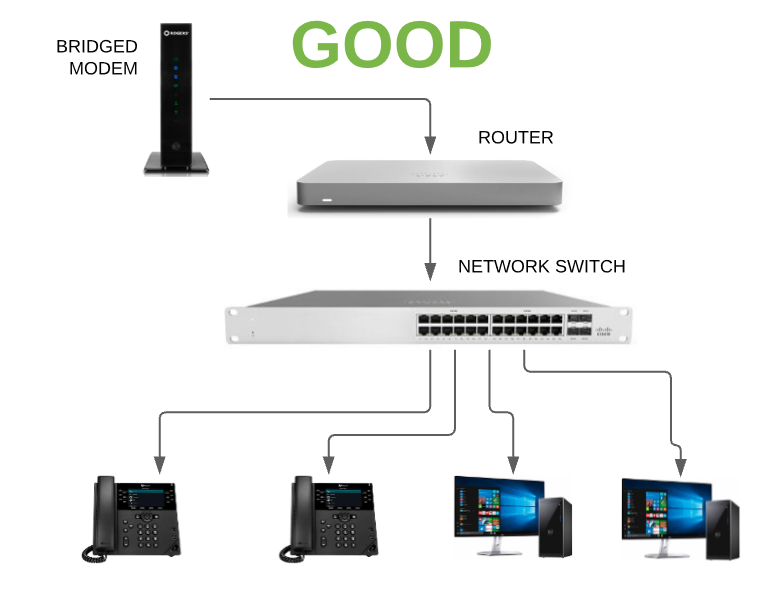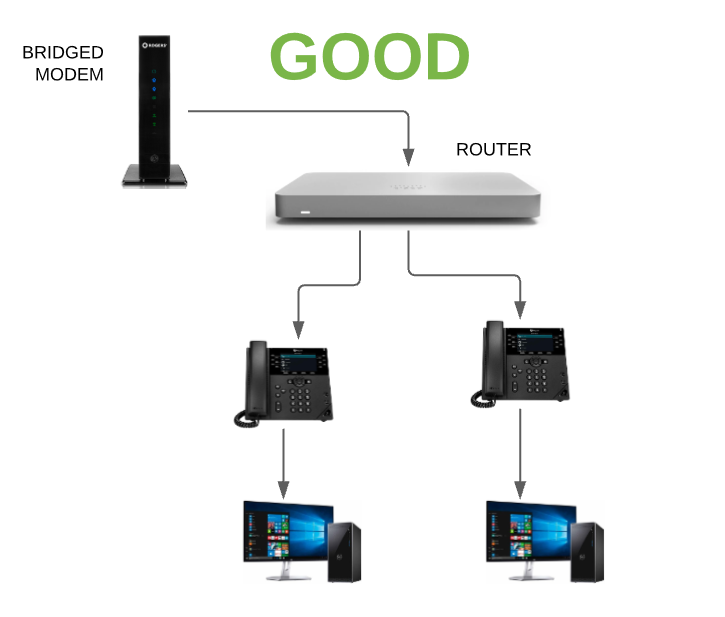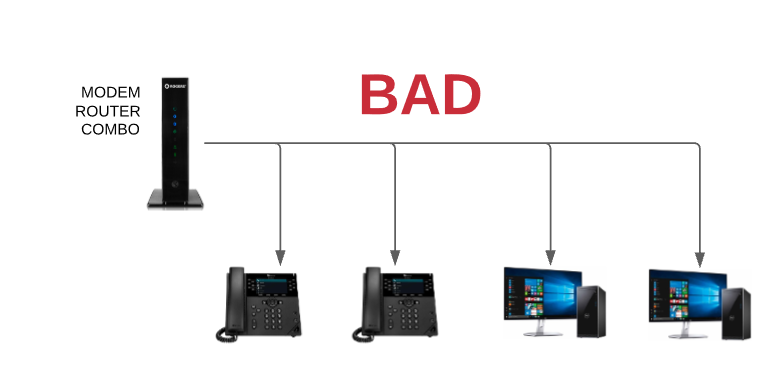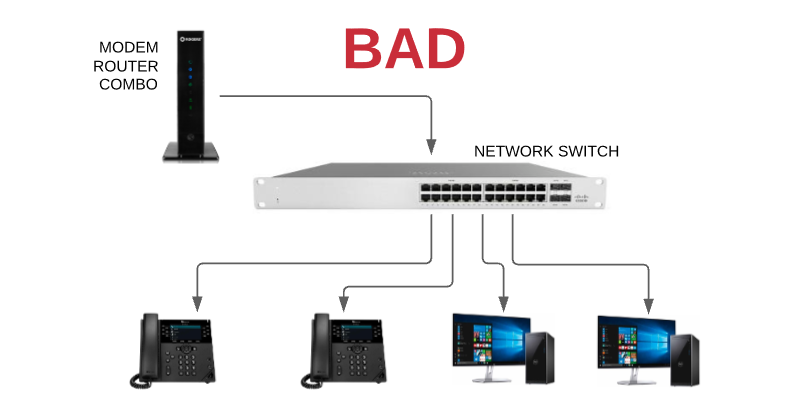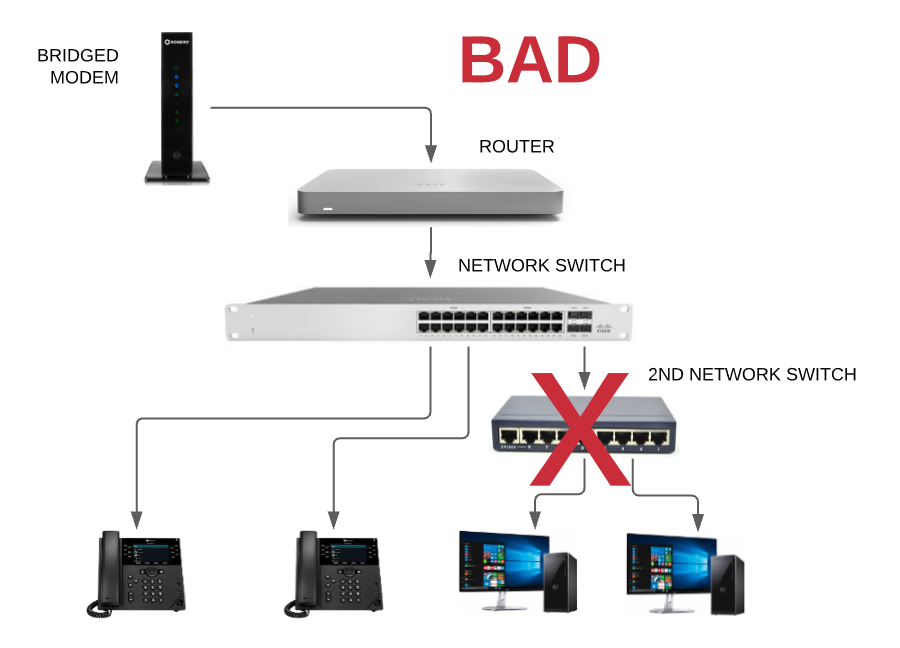...
Having the right topology makes all the difference when setting up your Ideal Network. See below for examples of network configurations.
In this situation the modem is bridged and the computers and phones are connecting directly to the router. This is an ideal network configuration.
...
In this situation the modem is bridged, the router is in between the switch and the modem and all devices connect directly to the switch. This is an ideal network configuration.
...
In this situation the modem is bridged and the computers are connecting to the internet thru a Gigabit Polycom. All phones are connected directly to the router. This is an ideal network configuration.
...
What makes this setup wrong is by having the modem and router combined on one device. This could cause problems with port triggering, leading to dropped calls, jitter etc. It is strongly recommended to have your modem bridged to operate as a modem only and setup a dedicated router for the handling traffic. Most modem/router combo devices will cause problems. One device cannot operate as both modem and router as one device and work effectively at both.
...
What makes this setup wrong is by having the modem and router combined on one device. This could cause problems with port triggering, leading to dropped calls, jitter etc. It is strongly recommended to have your modem bridged to operate as a modem only and setup a dedicated router for the handling traffic. Most modem/router combo devices will cause problems. One device cannot operate as both modem and router as one device and work effectively at both.
...
What makes this setup wrong is introducing a second layer HUB/Switch onto the network. This is a major source of problems for networks. These devices are typically not managed and poor quality. They create a second NAT on the network and will certainly cause problems with your network as a whole. Every device on your network should have a direct cable all the way back to your primary Layer 1 network switch(s). This type of situation may work for computer and internet traffic alone, however VoIP is much more sensitive and at anytime you introduce devices or situations creating packet loss or jitter on the network, you will most certainly experience problems with your calls.
...